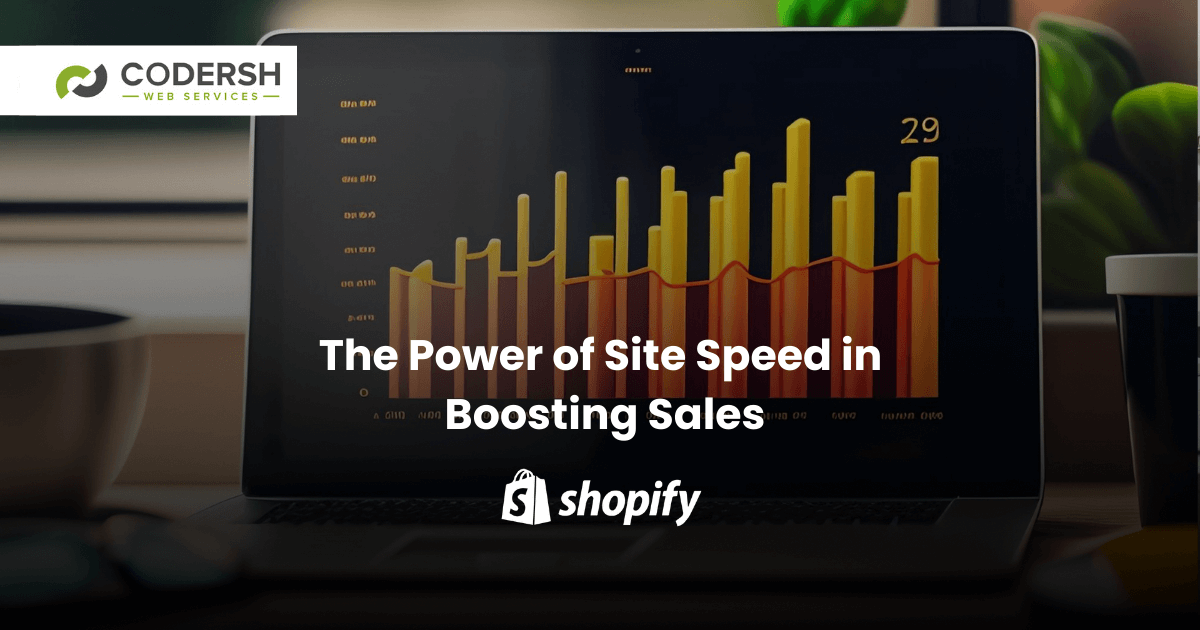LCP issue Technical Details

Certainly! LCP (Largest Contentful Paint) is one of Google’s Core Web Vitals, which measures the loading performance of your web pages. A lower LCP time is a sign of a better user experience. Here’s a rundown of how you can optimize your LCP:
Identifying LCP Elements
The first step is to identify which elements are affecting your LCP score. You can use tools like Google PageSpeed Insights, Lighthouse, or Chrome DevTools to find this out. LCP usually relates to:
- Large images
- Video thumbnails
- Large block-level text elements
Optimization Techniques
- Optimize Images
- Use responsive images with
srcsetandsizesattributes. - Compress images and use modern file formats like WebP.
- Lazy-load non-critical images.
- Use responsive images with
- Minimize CSS
- Use minification to remove unnecessary characters from your CSS.
- Use
mediaattributes on<link rel="stylesheet">to only download CSS when needed. - Inline critical CSS.
- Preload Resources
- Use the
<link rel="preload">tag for important assets to prioritize their loading.
- Use the
- Server Optimization
- Optimize JavaScript
- Defer non-critical JS or use the
asyncattribute. - Minify and compress JS files.
- Defer non-critical JS or use the
- Implement server caching for static resources.
- Use a Content Delivery Network (CDN) to serve assets.
- Optimize JavaScript
- Remove Any Render-Blocking Resources
- Render-blocking resources like CSS and JavaScript can delay the LCP. Make them non-render-blocking wherever possible.
- Optimize Web Fonts
- Use
font-display: optionalorfont-display: swapto minimize render-blocking due to fonts.
- Use
- Reduce Server Response Time
- Optimize your server to respond as quickly as possible.
- Use server-side rendering or static generation for critical content.
Monitoring
- Google Search Console: Monitor Core Web Vitals in Google Search Console to identify URLs that need improvement.
- Regular Audits: Run regular audits with PageSpeed Insights or Lighthouse to keep an eye on your performance metrics.
Implementing Changes
The implementation could be platform-specific. If you’re using a CMS like WordPress, there are plugins that handle some of these optimizations. For custom sites, it may involve manually updating HTML, CSS, JS, and server settings.
After implementing changes, it’s crucial to test your website to make sure it not only meets LCP guidelines but also that it doesn’t break any functionality or features.
Iteration
Optimizing LCP is an ongoing process. Always monitor your website’s performance metrics and update your optimizations based on the latest data.
If you’re not comfortable making these changes, consider hiring professionals who specialize in web performance optimization.